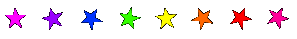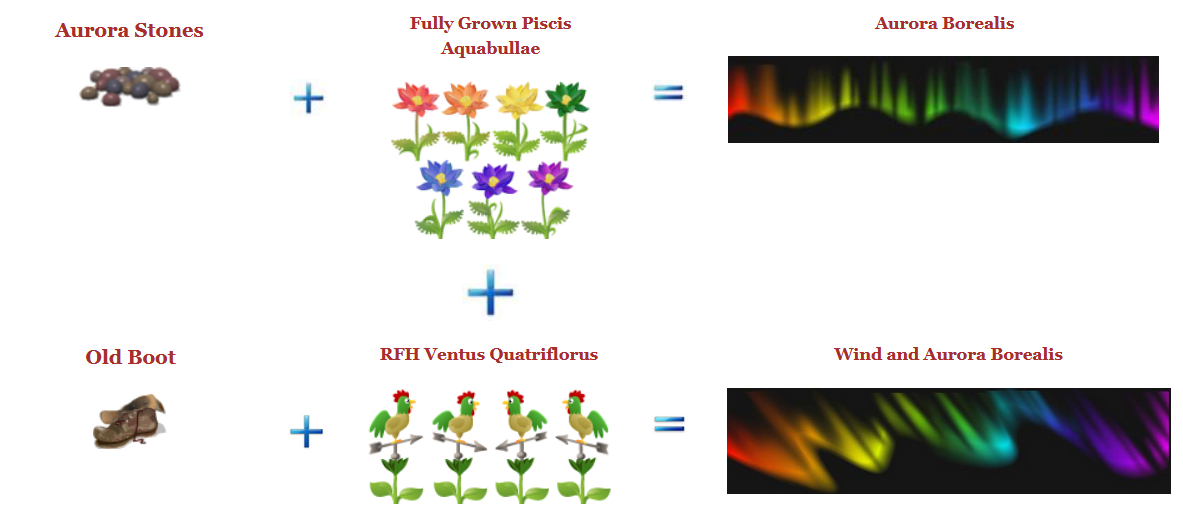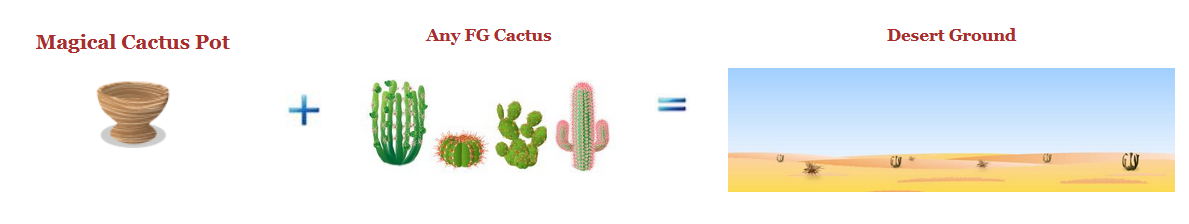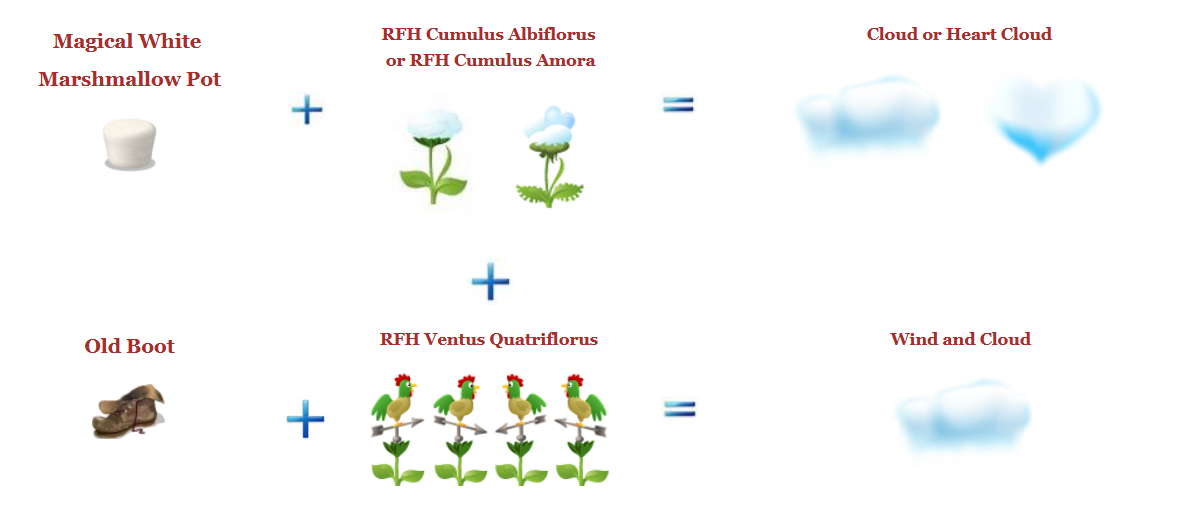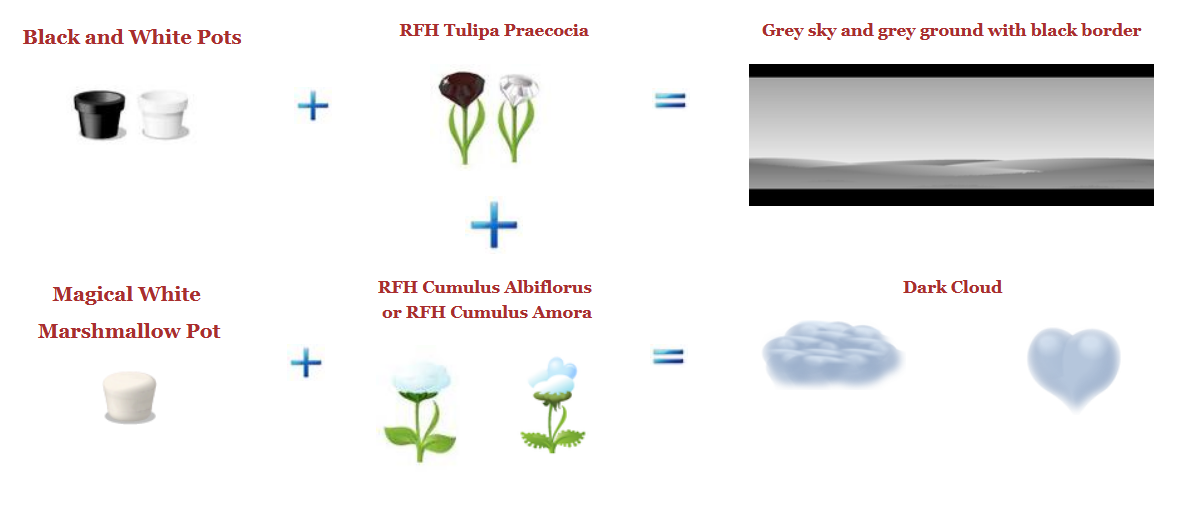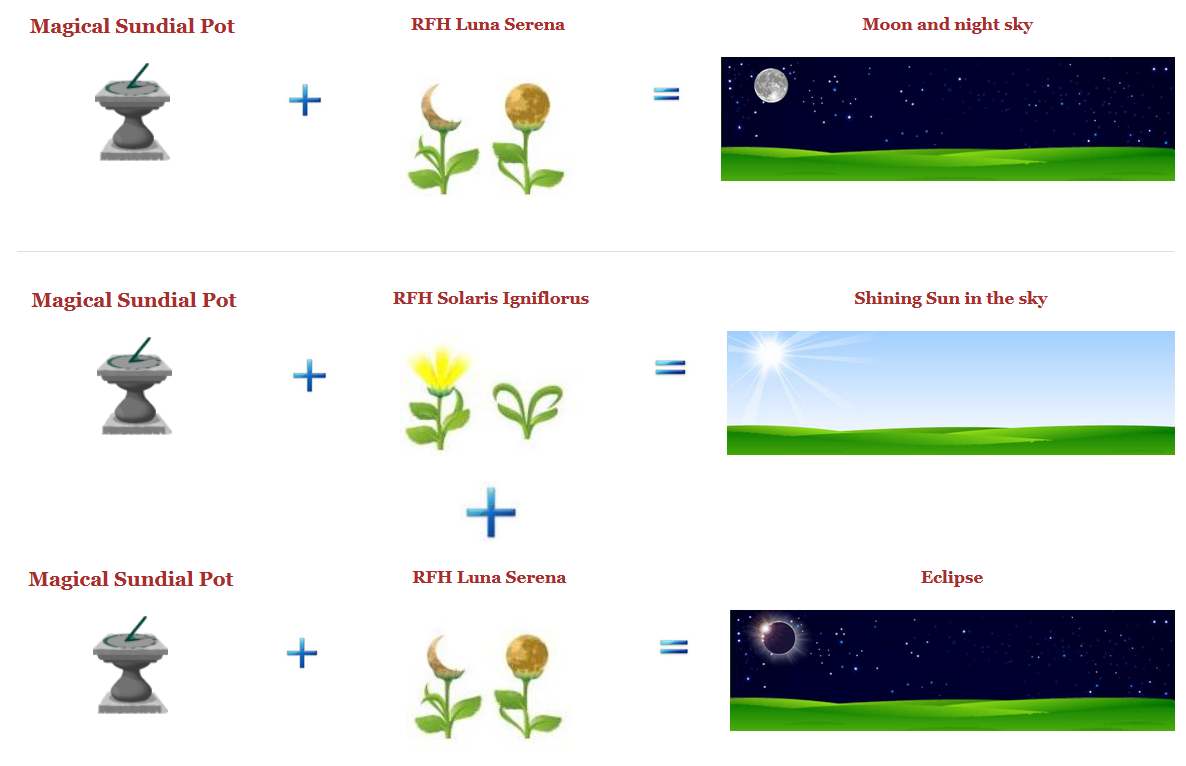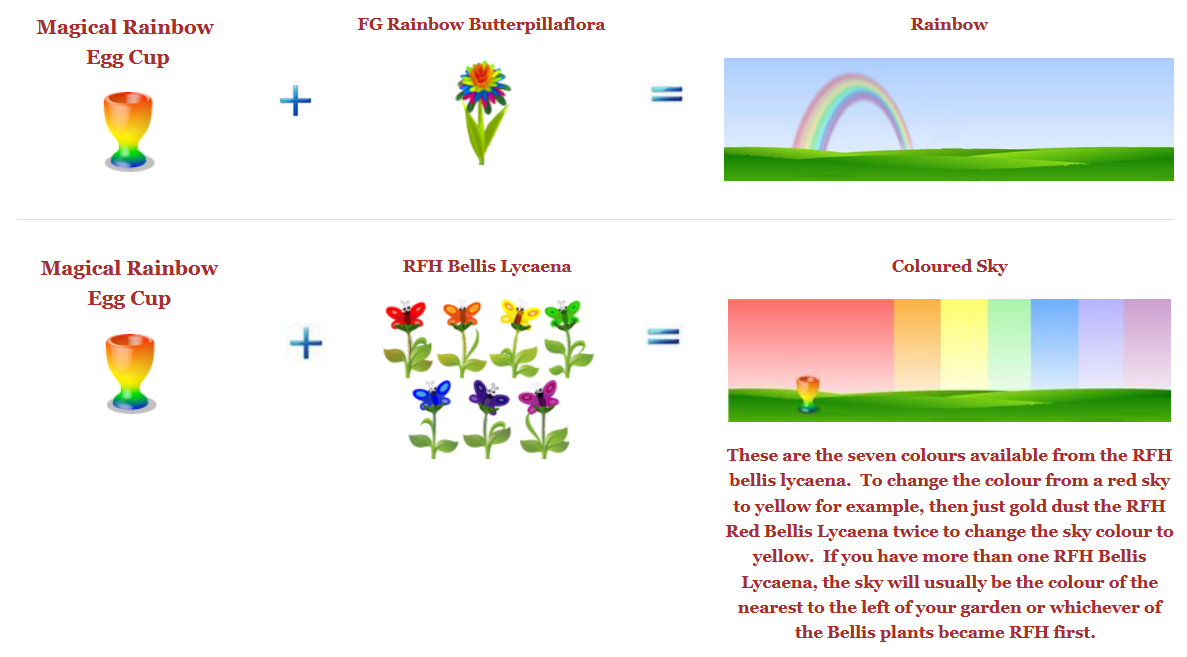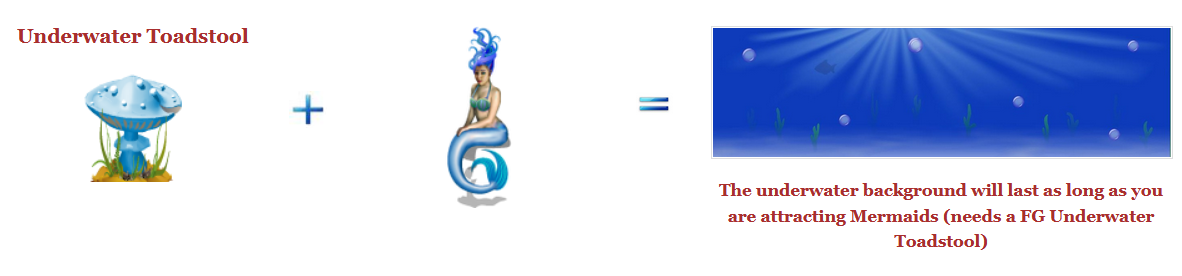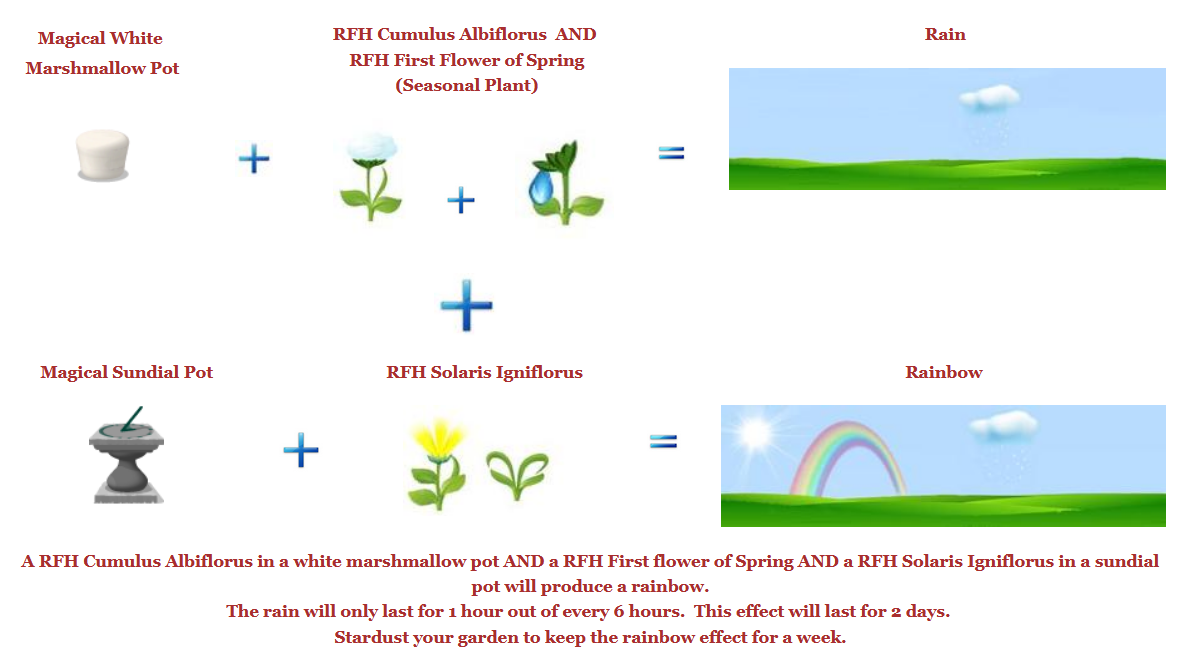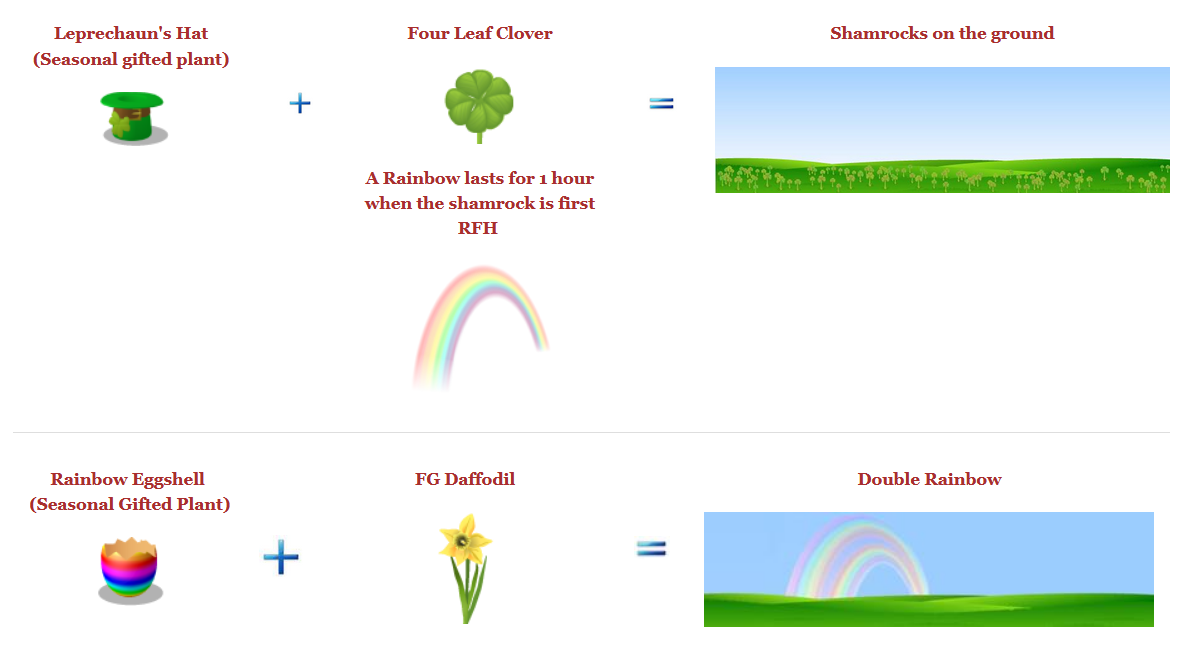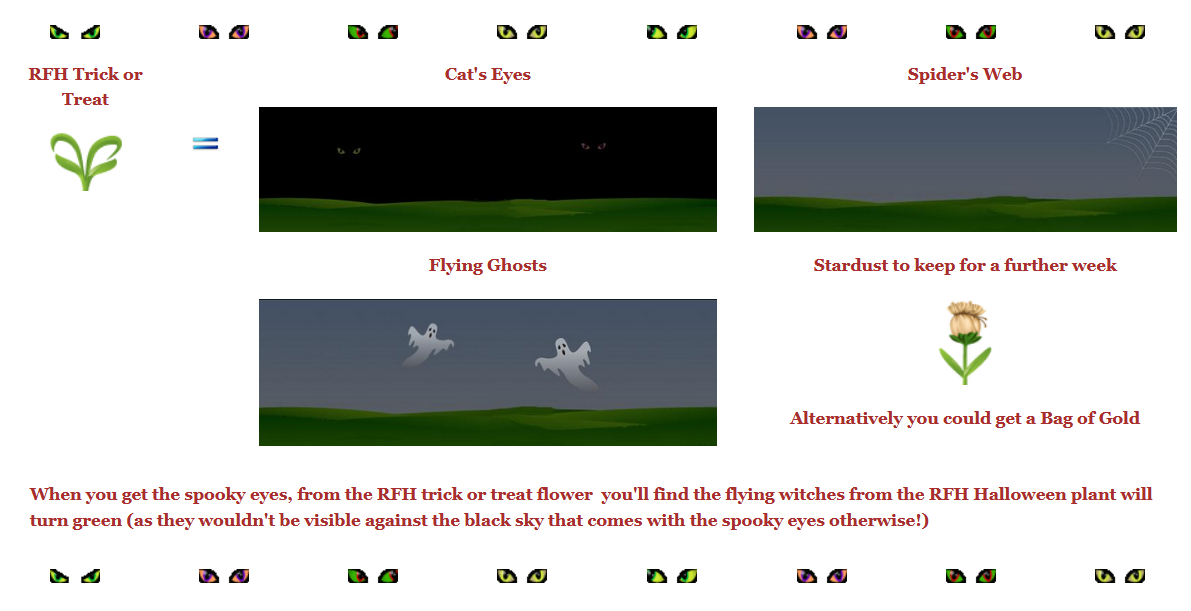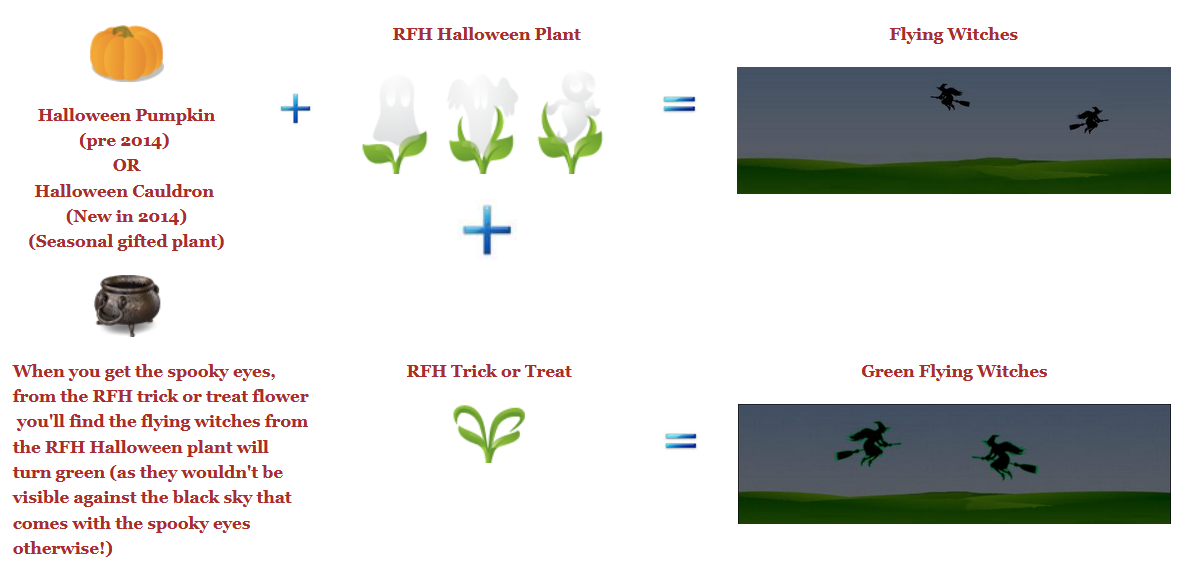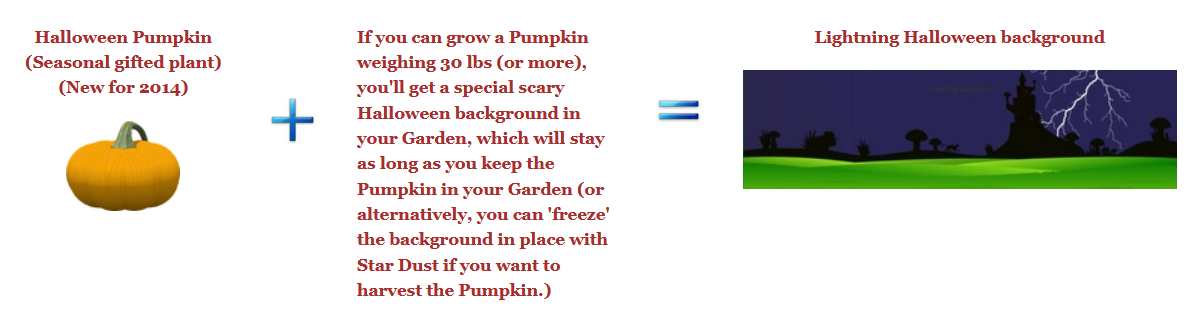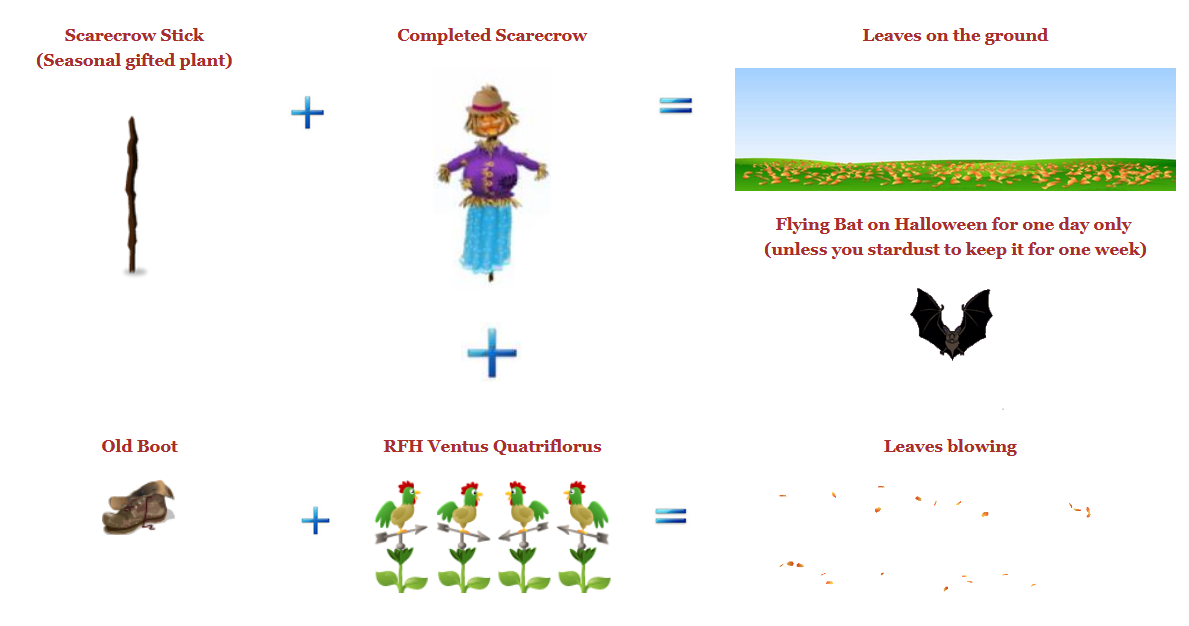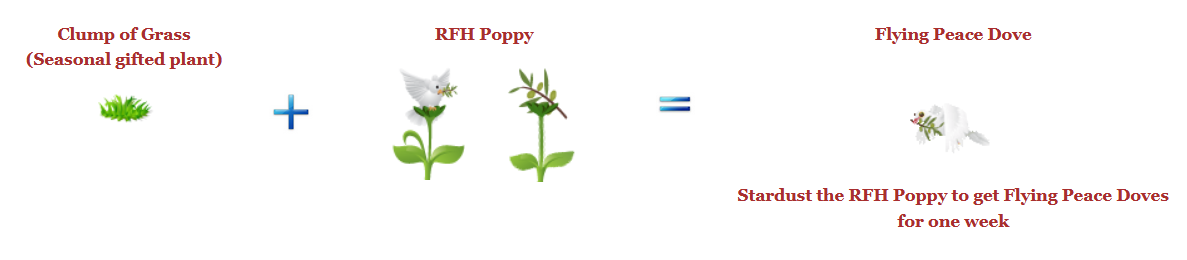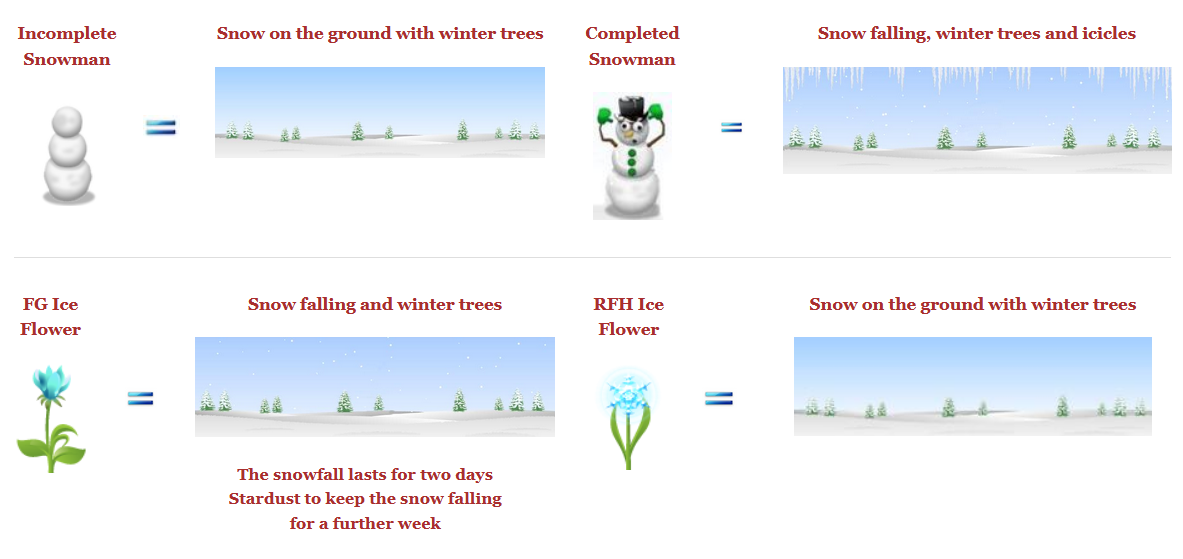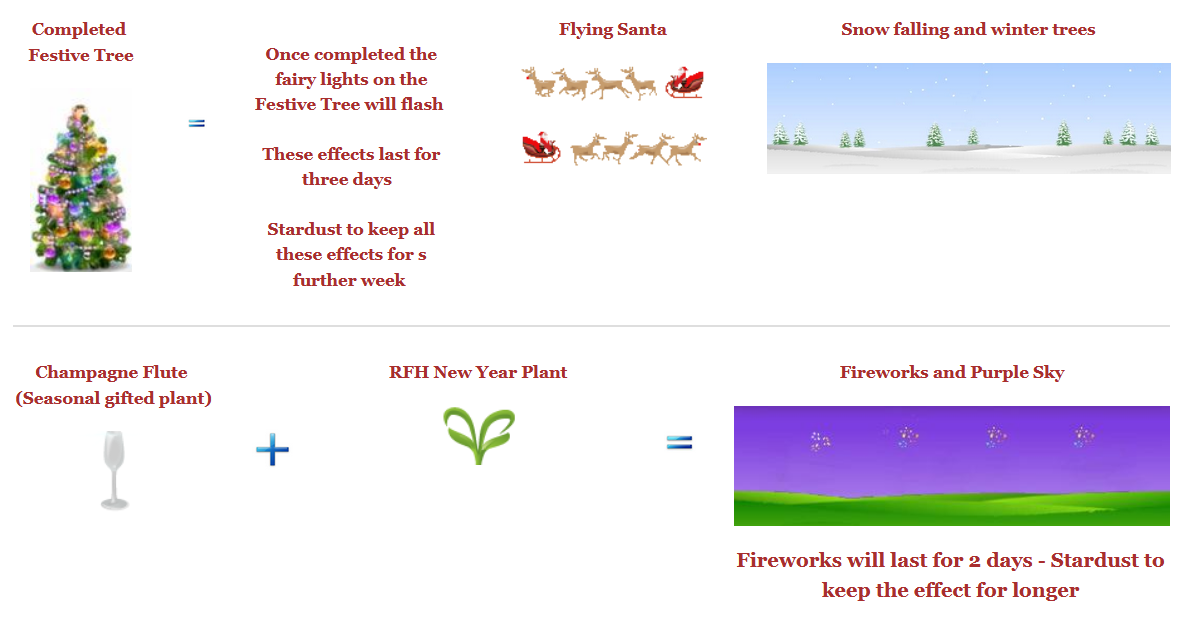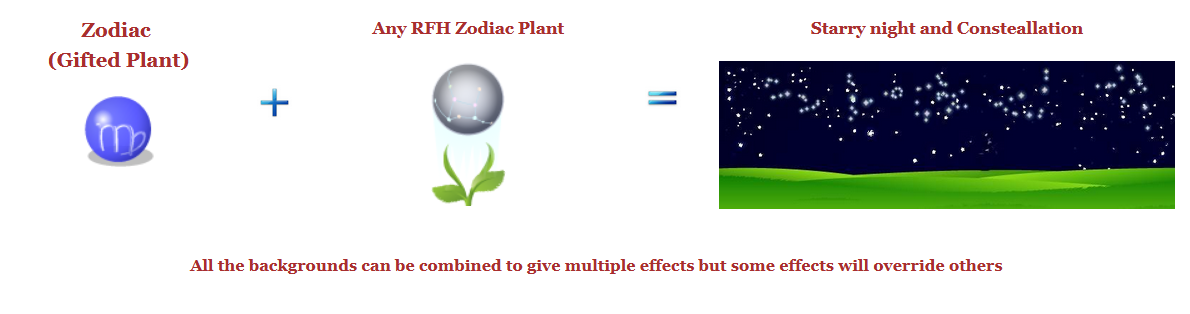~ How to Change your Garden's Background ~
Be sure to visit our new Facebook page, if you haven't already.
To become a member of ALFF simply click on the "Like" button when you arrive at the page.
Be sure to invite all your Fairyland friends, too!
We look forward to seeing you there!
http://tinyurl.com/NEW-ALFF-FANPAGE
To become a member of ALFF simply click on the "Like" button when you arrive at the page.
Be sure to invite all your Fairyland friends, too!
We look forward to seeing you there!
http://tinyurl.com/NEW-ALFF-FANPAGE
Please Note: ALFF is ONLY a Fan Club hosted by volunteers who have researched the Fairyland game to help YOU play
smarter, not harder. We are not affiliated with the game or its developer.
|
Ever thought about what wildlife is attracted by a certain garden set-up?
You can check it on the wildlife calculator http://myarduinoprojects.com/wildlifecalculator/index.html |
The many different background effects in Fairyland and how to achieve them in your garden
To freeze all background effects currently in your garden just stardust the GARDEN not the individual plants.
You will then be able to harvest all of the plants used to create the effects without losing your background.
Remove Unwanted Background Effects!
Wednesday August 15th
A small but useful new feature has arrived today... you can now view a list of all background effects which are currently frozen
in your Garden, and individually remove any which you no longer want!
To do this, simply click the "Star Dust" button just below your garden (the same one used to freeze your background)
and in the message box popup that appears you'll now also see the new option to "View/Remove Individual Effects."
(Note: you'll only see this option when you already have some frozen effects in your Garden.)
And of course, it costs nothing at all to remove an effect - you can do it whenever you wish
To freeze all background effects currently in your garden just stardust the GARDEN not the individual plants.
You will then be able to harvest all of the plants used to create the effects without losing your background.
Remove Unwanted Background Effects!
Wednesday August 15th
A small but useful new feature has arrived today... you can now view a list of all background effects which are currently frozen
in your Garden, and individually remove any which you no longer want!
To do this, simply click the "Star Dust" button just below your garden (the same one used to freeze your background)
and in the message box popup that appears you'll now also see the new option to "View/Remove Individual Effects."
(Note: you'll only see this option when you already have some frozen effects in your Garden.)
And of course, it costs nothing at all to remove an effect - you can do it whenever you wish