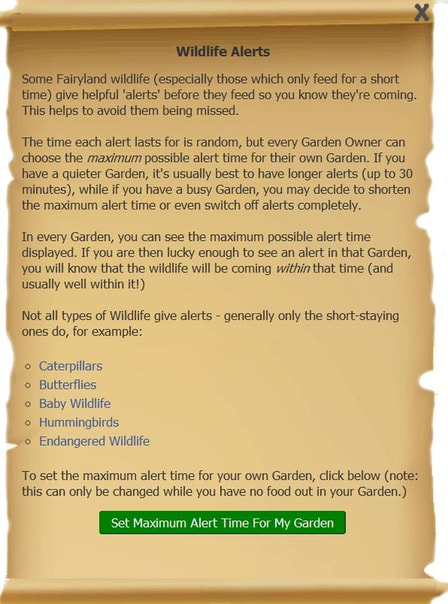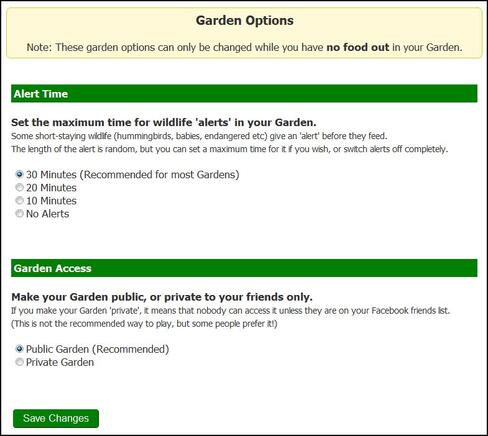The Path to Astral and Legendary
Be sure to visit our new Facebook page, if you haven't already.
To become a member of ALFF simply click on the "Like" button when you arrive at the page.
Be sure to invite all your Fairyland friends, too!
We look forward to seeing you there!
http://tinyurl.com/NEW-ALFF-FANPAGE
To become a member of ALFF simply click on the "Like" button when you arrive at the page.
Be sure to invite all your Fairyland friends, too!
We look forward to seeing you there!
http://tinyurl.com/NEW-ALFF-FANPAGE
Please Note: ALFF is ONLY a Fan Club hosted by volunteers who have researched the Fairyland game to help YOU play
smarter, and not harder. We are not affiliated with the game or its developer.
smarter, and not harder. We are not affiliated with the game or its developer.
If any text is ever too small to read comfortably press the CTRL and the + key at the same time to increase the size.
Pressing CTRL and the - key at the same time will make it smaller
Pressing CTRL and the - key at the same time will make it smaller
A Beginner's Guide
On the top of this page is a website search engine.
Once you go to the page you are looking for information on, you can then press CTRL and the F key on your keyboard
at the same time to open a search bar.
Type in the word, and it highlights wherever the word is found on the page.
Once you go to the page you are looking for information on, you can then press CTRL and the F key on your keyboard
at the same time to open a search bar.
Type in the word, and it highlights wherever the word is found on the page.
~This guide is intended for new players starting out in Fairyland and covers all the basics to get you to Astral and Legendary ~ but some long term players might learn a few things as well.
Overview of the game
Fairyland is a gardening and wildlife game with a large social element. You can see the Game Terminology area for help with any words you do not understand. In Fairyland, every player has a garden, where they grow various plants to "level up", and where they put out food to attract wildlife. Every player can also visit other gardens in the game (except private ones), water the plants in those gardens, and try to spot wildlife there. Players can leave each other messages ~ some choose simple messages like 'sprinkles' (meaning they watered), but some write more personal ones.
Aims of the game
Fairyland offers a very wide selection of choices - it's up to you which direction you choose and what goals you want to achieve.
Or whether you try all of them! Here are some of the most popular ones:
* How does the Rainforest Protect Program work?
The area adopted is quoted in square feet (sq ft) and depends upon which plant was grown - plants in the higher "Garden Levels" will usually result in a greater area being adopted. The donation itself is made quarterly (every 3 months), when the Fairyland Developer calculates the total area of rainforest adopted by all of the Faiyrland Gardens and then makes a donation to adopt an equivalent area of rainforest. The donation is made to theNature Conservancy's "Adopt An Acre" program, which is currently helping to protect the rainforests of the Osa Peninsula in Costa Rica from deforestation. Fairyland makes their donations via the Facebook "Causes" application -
Please note that Fairyland is in no way affiliated with the Nature Conservancy and ALFF is in no way affiliated to either -
Fairyland has simply selected their "Adopt An Acre" program as an appropriate and worthwhile cause to support.
Or whether you try all of them! Here are some of the most popular ones:
- Levelling up the garden - growing all of the available plants ~ there are currently 42 Garden Levels
- Growing and harvesting a lot of plants to protect the Rainforest in real life *(see below)
- Levelling up through the Wildlife levels~ From Novice through to Astral and on to Legendary VII which is the highest Level in that area
- Attracting and spotting at least 1 of each wildlife (this colors in the pictures in the Wildlife Guide)
- Attracting or spotting a large number of a particular type of Wildlife (for example, setting up a Kiwi garden and aiming for at least 100 of them, or trying to spot at least 10 of each available wildlife)
* How does the Rainforest Protect Program work?
The area adopted is quoted in square feet (sq ft) and depends upon which plant was grown - plants in the higher "Garden Levels" will usually result in a greater area being adopted. The donation itself is made quarterly (every 3 months), when the Fairyland Developer calculates the total area of rainforest adopted by all of the Faiyrland Gardens and then makes a donation to adopt an equivalent area of rainforest. The donation is made to theNature Conservancy's "Adopt An Acre" program, which is currently helping to protect the rainforests of the Osa Peninsula in Costa Rica from deforestation. Fairyland makes their donations via the Facebook "Causes" application -
Please note that Fairyland is in no way affiliated with the Nature Conservancy and ALFF is in no way affiliated to either -
Fairyland has simply selected their "Adopt An Acre" program as an appropriate and worthwhile cause to support.
Where to start
First, you will need to know how to get around in the game and what all the icons and numbers mean!
The top part (dark green) has these links:
All Gardens - the page with your facebook friends' gardens, your favorite gardens, and some random gardens.
My Garden - your own garden.
Wildlife - Wildlife Guide where you can see information about wildlife.
Find Gold - you can find gold there!
News - latest updates from Fairyland, as well as a place to advertise your garden.
Forums - a place to chat with other players, ask for help, or advertise your garden.
Help - some questions about Fairyland answered by the developer.
Now, click on the link to your garden (My Garden on the toolbar) and take a look around there.
All Gardens - the page with your facebook friends' gardens, your favorite gardens, and some random gardens.
My Garden - your own garden.
Wildlife - Wildlife Guide where you can see information about wildlife.
Find Gold - you can find gold there!
News - latest updates from Fairyland, as well as a place to advertise your garden.
Forums - a place to chat with other players, ask for help, or advertise your garden.
Help - some questions about Fairyland answered by the developer.
Now, click on the link to your garden (My Garden on the toolbar) and take a look around there.
The lower part (light green) has some other information.
1. Large Red Mushroom - If you hover your mouse icon over the red mushroom on the upper left corner of the toolbar, a menu like this will pop open.
It has your Fairy name, Fairy picture, status, and options to change them. When you choose a picture for your Fairy, you will also have the option to set a type of Fairy (Fairy, Fae, Elf, Pixie, Woods Faye, Water Nymph, whatever you like). It also lists how many different Fairy dusts you have and gives you the option to buy more.
You can see a history of dust sprinkles you have sent or received. Click on 'See All Sprinkles' to see dustings.
You can invite friends to play Fairyland with you!
Preferences give you some options. You can choose whether your friends can see when you are playing Fairyland (on by default), whether you see backgrounds and animations (on by default, but you might want to change it if you have an older computer or a very slow internet connection), and how pop-ups work (this is what happens when you hover over a plant - by default, a little box with information pops out, but you can choose to click on the plant to see that information).
And if you click on your Fairy's picture, it will take you to your backwall.
2. Gold Coins - Here you will see how much Gold you have in stock. Click on it and it will take you to the Gold page where you will find various ways of getting more Gold.
3. Blue Diamonds - Here is where you will see how many Blue Diamonds you have earned by spotting Wildlife in Fairyland Gardens including your own Garden. They are used to buy seeds, also to make your plants grow faster by dusting them and also to buy beautiful Hand-Painted pots that you can customize with your favourite colours and designs.
4. Pink Diamonds - Here is where you will see how many Pink Diamonds you have earned by spotting Wildlife within the first FIVE minutes of it's arrival in a Garden. Both the spotter and Garden owner earn one Pink Diamond each time this happens. Pink Diamonds are needed for the 'Fairy Tale' levels - use them to purchase Fairytale Pots and Wild Berries to attract Fairies (and Wildlife that eat anything) to your garden!
5. Stardust - Star Dust is an extra perk for supporters of Fairyland. It is not essential for playing the game, but it can be used to unlock little 'extras' which will appear in Fairyland from time to time.
You will automatically receive a little free Star Dust whenever you make a Gold purchase - the amount you receive with each purchase is shown on the Buy Gold page.
Star Dust currently has 3 main uses:
6. Friends Icon - Click this to see a list of your Friends Gardens.
7. Bookmarked Gardens - The Star Icon links you to your bookmarked Gardens. You can add these by clicking "Add to favourites" link found at the bottom right of each garden that you visit. You can have up to 30 bookmarked gardens. - and you can remove them from favorites on All Gardens page if you ever want to change them.
8. Notifications - This icon notifies you of the last ten wildlife spotted in your Garden.
9. Garden Level - Here you can see which Garden Level you have reached and what you need to grow to reach the next level.
10. Wildlife Level - Your "Wildlife Level" is determined by the number of Diamonds you have earned by spotting and attracting Wildlife. Achieving new Wildlife Levels will help you to unlock 'Magical Mushrooms' for growing in your Garden (see the 'Mushrooms' section in the seed shoppe for full details.)
The Levels begin at Novice and end with Legenday VII level at present.
11. Fairyland Quests Scrolls - Fairyland Quests are themed mini-challenges which involve spotting and attracting all the different types of Fairyland wildlife. Click the icon to browse the Quests available for your level!
12. Play Fairyland - This icon allows you to change playing between the Facebook platform or Fairyland game platform.
13. Gifts/Requests - This is where you can collect any Seasonal or Zodiac gifts sent to you by your Fairyland Friends
1. Large Red Mushroom - If you hover your mouse icon over the red mushroom on the upper left corner of the toolbar, a menu like this will pop open.
It has your Fairy name, Fairy picture, status, and options to change them. When you choose a picture for your Fairy, you will also have the option to set a type of Fairy (Fairy, Fae, Elf, Pixie, Woods Faye, Water Nymph, whatever you like). It also lists how many different Fairy dusts you have and gives you the option to buy more.
You can see a history of dust sprinkles you have sent or received. Click on 'See All Sprinkles' to see dustings.
You can invite friends to play Fairyland with you!
Preferences give you some options. You can choose whether your friends can see when you are playing Fairyland (on by default), whether you see backgrounds and animations (on by default, but you might want to change it if you have an older computer or a very slow internet connection), and how pop-ups work (this is what happens when you hover over a plant - by default, a little box with information pops out, but you can choose to click on the plant to see that information).
And if you click on your Fairy's picture, it will take you to your backwall.
2. Gold Coins - Here you will see how much Gold you have in stock. Click on it and it will take you to the Gold page where you will find various ways of getting more Gold.
3. Blue Diamonds - Here is where you will see how many Blue Diamonds you have earned by spotting Wildlife in Fairyland Gardens including your own Garden. They are used to buy seeds, also to make your plants grow faster by dusting them and also to buy beautiful Hand-Painted pots that you can customize with your favourite colours and designs.
4. Pink Diamonds - Here is where you will see how many Pink Diamonds you have earned by spotting Wildlife within the first FIVE minutes of it's arrival in a Garden. Both the spotter and Garden owner earn one Pink Diamond each time this happens. Pink Diamonds are needed for the 'Fairy Tale' levels - use them to purchase Fairytale Pots and Wild Berries to attract Fairies (and Wildlife that eat anything) to your garden!
5. Stardust - Star Dust is an extra perk for supporters of Fairyland. It is not essential for playing the game, but it can be used to unlock little 'extras' which will appear in Fairyland from time to time.
You will automatically receive a little free Star Dust whenever you make a Gold purchase - the amount you receive with each purchase is shown on the Buy Gold page.
Star Dust currently has 3 main uses:
- Use it to buy Superfood, which will attract wildlife to your Garden much faster
- Sprinkle it on some of the Limited Edition plants for magical effects
- 'Freeze' your Garden's background effects (so you can keep them after harvesting the plants!)
6. Friends Icon - Click this to see a list of your Friends Gardens.
7. Bookmarked Gardens - The Star Icon links you to your bookmarked Gardens. You can add these by clicking "Add to favourites" link found at the bottom right of each garden that you visit. You can have up to 30 bookmarked gardens. - and you can remove them from favorites on All Gardens page if you ever want to change them.
8. Notifications - This icon notifies you of the last ten wildlife spotted in your Garden.
9. Garden Level - Here you can see which Garden Level you have reached and what you need to grow to reach the next level.
10. Wildlife Level - Your "Wildlife Level" is determined by the number of Diamonds you have earned by spotting and attracting Wildlife. Achieving new Wildlife Levels will help you to unlock 'Magical Mushrooms' for growing in your Garden (see the 'Mushrooms' section in the seed shoppe for full details.)
The Levels begin at Novice and end with Legenday VII level at present.
11. Fairyland Quests Scrolls - Fairyland Quests are themed mini-challenges which involve spotting and attracting all the different types of Fairyland wildlife. Click the icon to browse the Quests available for your level!
12. Play Fairyland - This icon allows you to change playing between the Facebook platform or Fairyland game platform.
13. Gifts/Requests - This is where you can collect any Seasonal or Zodiac gifts sent to you by your Fairyland Friends
Garden Toolbar (Icons found under your Garden)
1. Buy a New Flower Pot
2. Buy A Feeding Table
3. Greenhouse (Store up to 3 plants) All topairy trail challenges must be completed to earn this.
4. Visit your Storage Area
5. Freeze Time
6. Invite Friends to Fairyland
7. Visit Seed Shoppe (Browse Mode Only)
8. Freeze Background Effect (Cost: 1 Star Dust)
9. Send a Limited Edition Gift
2. Buy A Feeding Table
3. Greenhouse (Store up to 3 plants) All topairy trail challenges must be completed to earn this.
4. Visit your Storage Area
5. Freeze Time
6. Invite Friends to Fairyland
7. Visit Seed Shoppe (Browse Mode Only)
8. Freeze Background Effect (Cost: 1 Star Dust)
9. Send a Limited Edition Gift
Other Information in your garden
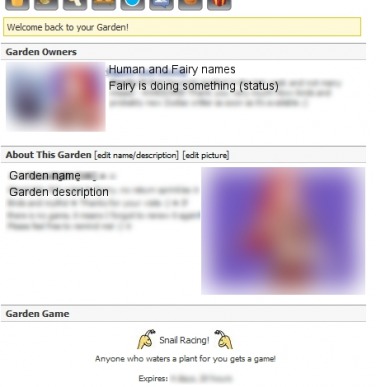
Just under Garden tools, it says Garden Owners - it lists your name and picture & your Fairy's name and picture. If you click on the names in blue it will take you to the garden's Backwall (more information on that further down the page).
You can also see your Fairy's status (information how to update it will be available a little lower down this page as well).
The About This Garden section has the garden name, garden description and garden picture - as well as options to edit all three. You can also set your garden to private if you click on 'Edit Name/Description'. This is also where you can set your Wildlife Alert times ( see below)
It also shows you information about your game, if you have one - the type of game and when it will expire. Don't forget to check back on it to renew it.
You can also see your Fairy's status (information how to update it will be available a little lower down this page as well).
The About This Garden section has the garden name, garden description and garden picture - as well as options to edit all three. You can also set your garden to private if you click on 'Edit Name/Description'. This is also where you can set your Wildlife Alert times ( see below)
It also shows you information about your game, if you have one - the type of game and when it will expire. Don't forget to check back on it to renew it.
Other Information in your garden - Setting your Wildlife Alert Times
N.B. Your tables MUST be empty before you can change the alert time!
Wildlife Spotted and Garden Level

If you look a little lower, you will see it looks a little like this. A lot of information is available here!
The 'Wildlife spotted' section shows what and how many of particular wildlife you have attracted to your garden. Click on 'Show All' to see all the details. The total diamond count you have earned from wildlife spotted by others in your garden is shown here as well.
The 'Fruits Harvested' section shows every plant you have grown and harvested, how many of that plant you have harvested and how much Rainforest has been saved. Click on 'Show All Plants Harvested' for the full list.
The Garden News is an important section. It shows how long ago the last visitor in your garden watered a plant, whether anyone spotted any wildlife or won games. Click on 'Show All' for a longer log.
The Garden Level section shows your current garden level, the age of your garden, and what plants you have to harvest to achieve the next level.
When you go to other gardens, you will see similar information available about that particular garden.
The 'Wildlife spotted' section shows what and how many of particular wildlife you have attracted to your garden. Click on 'Show All' to see all the details. The total diamond count you have earned from wildlife spotted by others in your garden is shown here as well.
The 'Fruits Harvested' section shows every plant you have grown and harvested, how many of that plant you have harvested and how much Rainforest has been saved. Click on 'Show All Plants Harvested' for the full list.
The Garden News is an important section. It shows how long ago the last visitor in your garden watered a plant, whether anyone spotted any wildlife or won games. Click on 'Show All' for a longer log.
The Garden Level section shows your current garden level, the age of your garden, and what plants you have to harvest to achieve the next level.
When you go to other gardens, you will see similar information available about that particular garden.
How to plant a flower
Go to the Pot Shoppe and choose a pot. Once you buy it, it will give you an option to buy a plant for it. Choose a seed.
Or... Hover over an empty pot in the garden and select an option to plant in it.
Or... Hover over an empty pot in the garden and select an option to plant in it.
Plant Menu
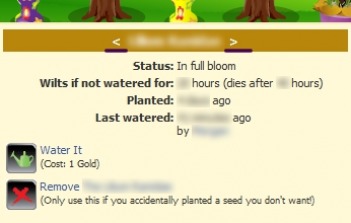
If you hover your mouse over a plant in your garden, you will see a menu which looks like this.
It will show you the plants name and two little arrows on both sides of plant name. Like this: < PlantName >
If you click on those arrows, you can rearrange your plants in your garden.
It will also show you the plant status, when the plant was planted, how long it will take to wilt and when it was last watered.
You will also see options to water a plant, to remove or harvest a plant and to sprinkle some diamond dust or fruit dust on it.
The thirstiest plant in the garden will have a red, rather than a brown, background under it's name.
It will show you the plants name and two little arrows on both sides of plant name. Like this: < PlantName >
If you click on those arrows, you can rearrange your plants in your garden.
It will also show you the plant status, when the plant was planted, how long it will take to wilt and when it was last watered.
You will also see options to water a plant, to remove or harvest a plant and to sprinkle some diamond dust or fruit dust on it.
The thirstiest plant in the garden will have a red, rather than a brown, background under it's name.
Backwall
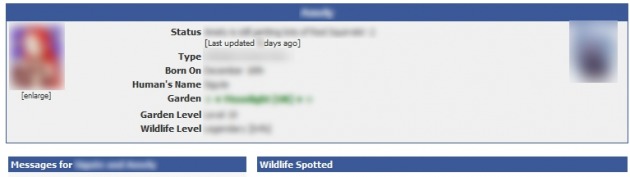
Your Backwall looks like this! You can see your profile and your Fairy's picture as well as a lot of information about
your Fairy - your status, when it was last updated, your Fairy's birthday, garden link, garden level and wildlife level.
You can also see messages from other Fairies. Some Fairies also choose to record information about plants here -
like when they will be ready for harvest. You can also paste some Ascii Art you like onto your Backwall for easy
access when you go out sprinking other gardens.
There is also listings of all the wildlife you have spotted in other gardens.
Other Gardens
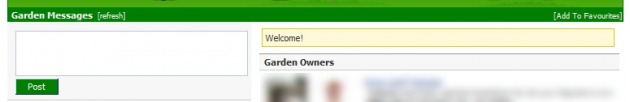
When you visit other gardens, you will see they look a lot like yours. The same information is available, just without options to change it. You can water other fairies' plants and try to spot their wildlife.
If you leave a message (just enter it at the available box and click 'Post'), some Fairies will choose to come and visit your garden in return. It means you won't have to water your own plants very often or not at all. Do leave messages, even if it's just to say you visited and watered a plant - it makes it easier for others to find you and make friends. You can find some text art here to choose from.
If you click on the blue persons and Fairys name, you will go to that person's Backwall. You will see similar information as on your own Backwall there - and you can leave messages as well.
The one thing different from your own garden is an option to add other gardens as a favorite. It will appear on your All Gardens page if you do it. Just click on 'Add to Favorites' at lower right corner of the garden (below the plants). You can have 30 favorite gardens - and you can remove them from favorites on All Gardens page if you ever want to change them out.
Messages
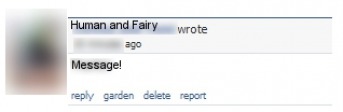
This is how your messages and messages other people leave in gardens and backwalls look like:
Date, Backwall link, garden link.
You can see the person's and Fairy's name - click on it and you will go to the person's Backwall. You will also get to the person's Backwall if you click 'reply' under the message.
The 'Garden' link will take you to the person's garden.
'Delete' option is available if it's your garden or your Backwall - you can delete messages or leave them.
You also have an option to report a message. You shouldn't have to use this very often, but sadly sometimes you might run into players behaving un-fairy-like. If you think a message is inappropriate (aggressive or contains something not appropriate for people aged 13 or under), you can report it and the developers will be able to deal with it.
When you leave a message yourself, you will notice it won't have the 'reply', 'garden' and 'report' options. Other fairies will see them - they are just not visible to you because you should know how to get to your garden and your own Backwall without these links and, obviously, you would not leave a message you would want to report yourself for! :)
Spotting wildlife

When you visit other gardens and water plants, sometimes you will spot wildlife. When you find wildlife in a garden, a picture will pop out - you will know when it happens! It is considered proper Fairy Manners to leave a message for the garden owner when you spot wildlife.
You can read some tips for how to best go about spotting wildlife here to help you.
You can read some tips for how to best go about spotting wildlife here to help you.
Visiting Gardens
There are no official Fairyland rules on what to do in other gardens. However, Fairyland is a very social game and some expected social rules have evolved with it! Most players like it when other players visiting their garden leave a message - especially if you spot wildlife in the garden. It also makes it easier for other players to find your garden.
Try to plan and set-up your garden well. Always try to have food out for wildlife in your garden - it will help to make sure your visitors come back more often. You shouldn't really have to water your own plants, as you will get other players to come and help you if you advertise. It also helps if someone else spots wildlife in your garden since they get diamonds and so do you! Some players will be reluctant to return to water in your garden if they see you are watering your own plants. Its one thing to have be in competition with other players for spotting wildlife, but for many players competing with the garden owner for spotting the wildlife tops the cake. (the diamonds are not doubled if you spot your own, you get the same diamonds you would if someone else spotted the wildlife- only it doesn't cost you any gold when they spot them!) Of course, if your plants are close to wilting, you should water them if you haven't had any visitors in awhile. If this is a problem you are running into with infrequent visitors, advertise- advertise~advertise~! Every time you put out new food let people know!
Try to plan and set-up your garden well. Always try to have food out for wildlife in your garden - it will help to make sure your visitors come back more often. You shouldn't really have to water your own plants, as you will get other players to come and help you if you advertise. It also helps if someone else spots wildlife in your garden since they get diamonds and so do you! Some players will be reluctant to return to water in your garden if they see you are watering your own plants. Its one thing to have be in competition with other players for spotting wildlife, but for many players competing with the garden owner for spotting the wildlife tops the cake. (the diamonds are not doubled if you spot your own, you get the same diamonds you would if someone else spotted the wildlife- only it doesn't cost you any gold when they spot them!) Of course, if your plants are close to wilting, you should water them if you haven't had any visitors in awhile. If this is a problem you are running into with infrequent visitors, advertise- advertise~advertise~! Every time you put out new food let people know!
Going Private
If you wish to make your Garden private (so it's accessible only to you and your Facebook friends), click the "Info" link next to the "Garden Alert times" in your Garden, then at the bottom of the pop-up box click on the "Set Maximum Time" link.
Scroll to the bottom of the page to see the option to make your Garden private. Remember that when your Garden is private, it won't appear in the "Gardens with Wilting Plants" list - so it's up to you and your friends to ensure that your plants don't wilt!
You can of course make your Garden public again in the future should you wish to do so.
Reporting people and their posts
In order to keep Fairyland safe, friendly and spam-free, the Fairyland creator states that help is appreciated in reporting any posts which are offensive, inappropriate, or contain advertisements/spam. Further, your report will only be submitted to the Fairyland Developer. If you feel a post contains inappropriate content, you are asked to complete the details of why when you submit a report. The areas are:
Advertisement/Spam
Offensive/Inappropriate
Harassment
Blocking People
It's extremely rare for "real" problems to happen in Fairyland, but should you find you have someone who is harassing you or leaving unwanted messages in your Garden, you can choose to block them from your Fairyland Profile/Garden entirely. To do this, view their Fairyland Profile (by clicking their name anywhere it appears in the app, such as on a wallpost or a Garden newsfeed) and under their profile picture you'll see the option to block.
If you wish to make your Garden private (so it's accessible only to you and your Facebook friends), click the "Info" link next to the "Garden Alert times" in your Garden, then at the bottom of the pop-up box click on the "Set Maximum Time" link.
Scroll to the bottom of the page to see the option to make your Garden private. Remember that when your Garden is private, it won't appear in the "Gardens with Wilting Plants" list - so it's up to you and your friends to ensure that your plants don't wilt!
You can of course make your Garden public again in the future should you wish to do so.
Reporting people and their posts
In order to keep Fairyland safe, friendly and spam-free, the Fairyland creator states that help is appreciated in reporting any posts which are offensive, inappropriate, or contain advertisements/spam. Further, your report will only be submitted to the Fairyland Developer. If you feel a post contains inappropriate content, you are asked to complete the details of why when you submit a report. The areas are:
Advertisement/Spam
Offensive/Inappropriate
Harassment
Blocking People
It's extremely rare for "real" problems to happen in Fairyland, but should you find you have someone who is harassing you or leaving unwanted messages in your Garden, you can choose to block them from your Fairyland Profile/Garden entirely. To do this, view their Fairyland Profile (by clicking their name anywhere it appears in the app, such as on a wallpost or a Garden newsfeed) and under their profile picture you'll see the option to block.
|
Ever thought about what wildlife is attracted by a certain garden set-up?
You can check it on the wildlife calculator http://myarduinoprojects.com/wildlifecalculator/index.html |